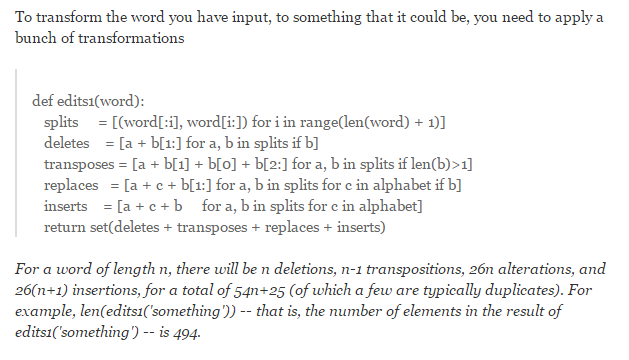People like to watch movie. And for some people
like animate, they also want to watch their favorite characters on the
scene. The first animate movie that I
watched was Final Fantasy VII: Advent Children, and I was deeply shocked
by the movie because all the scenes and characters are so real. It feels like
is I am watching a real life
movie.
To accomplish
that, a key technique, CG--Computer generated, is needed for those special
effects in films. And it is
a complex process that takes several steps in order to complete an animation.
The most important
part of CG animation is to create the CG model and lay out. The characters and
backgrounds for the scene will “get rendered” in 3D. Animators use computers to
build a basic model of each 3D character in the scene. They will usually use a
reference source, such as a 2D drawing or clay sculpture, while creating the 3D
model. Sometimes, they also use modeling done in a green room to study the
actions and movement patterns, which makes it easier for the animations to look
realistic.

Once the
characters and backgrounds are made, it begins to layout. Characters are placed
in the correct spots, and the camera angles for every frame are decided. Then,
a rough cut of the scene is played out in 3D. There is no lighting, details, or
motions on the characters yet. 

It’s kind of like playing house
with a Barbie doll. The model can be picked up and moved to different spots,
but there is no actual animation aside from pushing a character from one place
to another. This gives animators a basic idea of how the scene will look
in 3D. After a screening of the scene, some things may be altered and tweaked
to fit in the next scene.
So one scene for a animate movie is made. The concept behind it seems easy but to actually generate a character model or background through computer takes tremendous hard work. And thanks to the modern computer technology, we are able to enjoy animates that look just like realistic.
Reference:
1.http://sim4130.cgsociety.org/art/blade-master-realtime-character--modeling-3d-935405
2.http://felixhonda.com/cg-model-ac-game-charater/
3.http://multimediamcc.com/old-students/ashaver/3d_process.html
4.https://zh.wikipedia.org/wiki/CG